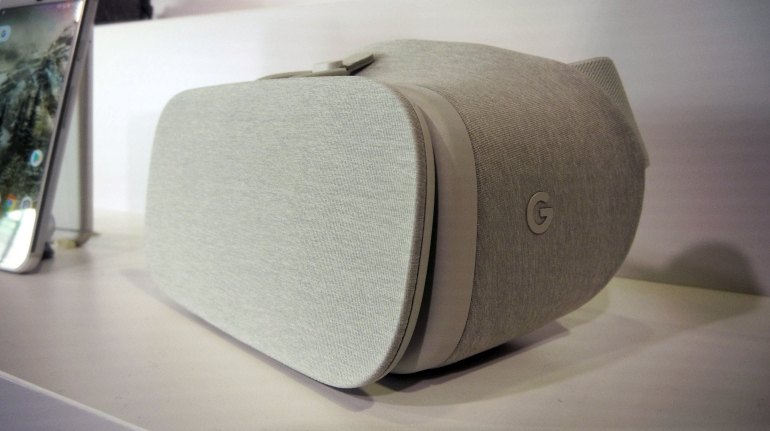Google's latest smartphone is anything but ordinary.

you may not think of Google as a hardware company, but some new products
that the company announced this week might change your mind. In
particular, Google's newest smartphone, the Pixel, picks up where the
Nexus line leaves off, delivering all sorts of newfound smarts in the
process.
Pixel
isn't just another ho-hum phone that checks a bunch of boxes on the spec
chart. We think it could be a very important phone this year. With that
in mind, here are 17 key things we think you should know about the
Pixel.
1. It’s Actually Two Phones
There are actually two models in the Pixel line. But in most respects, the Pixel and the Pixel XL are virtually identical.

The Pixel has a 5-inch display with an HD resolution
of 1920 by 1080 pixels. The Pixel XL packs a slightly bigger 5.5-inch,
2560-by-1440-pixel screen. The larger sibling gets additional battery
capacity, too, to help power all those pixels.
2. It’s Google Through and Through
What
else would you expect from a product marketed as being “by Google”?
Both Pixel phones feature the latest version of Android as well as the
full suite of Google apps, including Maps, Gmail, YouTube, Allo, and
Duo. Additionally, the Pixel takes advantage of Google Assistant, the
technology that also powers Google's new Bluetooth- and
Wi-Fi-connected Home connected speaker. Bottom line: This is the
smartest phone around.
You won’t hear it directly from Google, but
HTC actually built the Pixel phones. This is just the latest
collaboration between the two companies, in a relationship that
stretches back to 2008 and the very first Android phone, the T-Mobile
G1. HTC was also the partner tapped to create the Nexus One.
3. It Marks the Debut of Google Assistant
As
the first handset on the market to feature Google Assistant, the
Pixel leverages the search giant’s AI to help users in various ways.
Whether the issue involves search, calendaring, app integration, or
general requests, Google Assistant is not unlike a personal assistant
that you have on call at all times.
4. It Comes in Three Colors
What
will it be? Quite Black, Very Silver, or Really Blue? Yep, those are
the Rather Overblown names Google gave the color options for the Pixel,
though maybe we should be grateful that it stayed away from Great Grape
and Very Raspberry.

Customers get the same three color three options for both the Pixel and the Pixel XL.
5. It Runs the Latest Version of Android
Although
LG produced the first phone to launch with Android 7.0, the Pixels are a
step beyond that with the 7.1 build of Nougat. Although Nougat 7.1 may
be almost identical to the 7.0 release on the surface, it includes
Google Assistant as well as a few less obvious tweaks.
6. Software Updates Are Much Improved
Gone
are the days of downloading and installing software updates that render
your phone inoperable for minutes at a time. With Android 7.1, software
updates and security patches download to and install on your Pixel in
the background. The next time you reboot your phone, it will be running
the most current releases.
7. It Has the Best Smartphone Camera Ever
No,
for real—that’s not just lip service. The Google Pixel scored an 89 on
the DxOMark Mobile benchmark, making it officially the highest-rated
smartphone camera to date. Users will enjoy less noise and blur and
higher dynamic range in photos.

Speaking of which, because there’s zero lag in
shutter and image capture, the HDR+ setting is enabled by default. As
for sensor size, you'll find a 12.3-megapixel camera in back, and an
8-megapixel selfie camera in front.
8. Avalable Storage Capacity Is Big—and Really Big
The
Pixel phones come with storage capacities of 32GB and 128GB. The former
is on a par with what many of today’s phones deliver; the latter is
at the maximum of current internal phone storage.
Choose the right
storage for your needs and budget. Neither the Pixel nor the Pixel XL
lets users add storage space via microSD expansion cards.
9. It Comes With Lifetime Unlimited Full-Size Photo Backups
But
why worry about internal storage capacity when you can push your photos
and videos to the cloud? Every Pixel comes with a lifetime account that
permits unlimited cloud backups of your camera’s creations—even videos
shot in 4K.

10. It’s a Verizon Exclusive, Sort Of
If
you're looking to purchase the Google Pixel or Pixel XL with a carrier,
you’ll have to go through Verizon. The Pixel retails for $650 (32GB)
and $750 (128GB) while the larger Pixel XL carries price tags of $770
(32GB) and $870 (128GB). The duration of Big Red's exclusive isn't
clear, but it could be at least a few months before other carriers get
their version of the phone. But then again, there’s no evidence that the
other carriers will ever offer the phones. So... maybe Verizon always?
Time will tell.
11. But You can Buy It Unlocked
For people who prefer to pick their carrier, the Pixel is also available in unlocked versions.

Pricing is the same as you’ll find with Verizon,
but taking the unlocked route frees consumers to hop between the various
wireless networks, including Google’s own Project Fi.
12. It’s Not Waterproof
One
increasingly common feature in today’s smartphones is resistance
to splashes or dips in water. Unfortunately, neither Pixel models
is designed with water in mind. If this is your next phone, you’ll want
to keep a protective eye on it, especially around pools.
13. It Packs a Punch in the Processor Department
The
Pixel is the first phone to draw power from the Qualcomm Snapdragon 821
processor, which makes it incrementally more powerful than its
predecessors, and yet more efficient, too.

The pairing of the latest release of Android, (7.1
Nougat) with the strong but energy-saving processor means deeper device
sleeping, better task management, and longer periods away from charging.
14. It Charges Up Crazy Fast
Worried
about draining that battery because of all the pictures and video
you’ll be shooting? Fear not: The USB Type-C charger and Qualcomm
processor will have it back in play surprisingly quickly. According to
Google, 15 minutes on the charger is enough to add 7 hours of usage to
your phone.
15. It’s a Daydream Believer
The first smartphone equipped for Google Daydream VR, the Pixel can pair with the virtual reality headset in a second’s time.
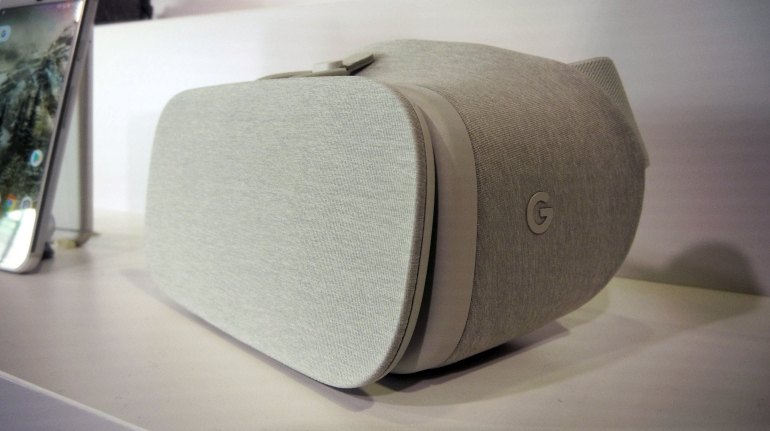
Thanks to its powerful mobile processors and
high-fidelity sensors, the Pixel is the benchmark handset to power great
VR experiences.
16. Help Is Always Available
If
you run into trouble with your Pixel, you can connect to a member of
the smartphone's support team around the clock. You get 24/7 live care
over phone or via chat; a screen share option is available, too.
17. It's Coming Soon
Luckily,
you won't have to wait very long to get your hands on the Pixel or
the Pixel XL. Both models are available for preorder through
Verizon, the
Google Store, and
Best Buy. Verizon expects delivery to begin as early as
October 20; the Google Store indicates that its shipments will start in 2 to 3 weeks.





















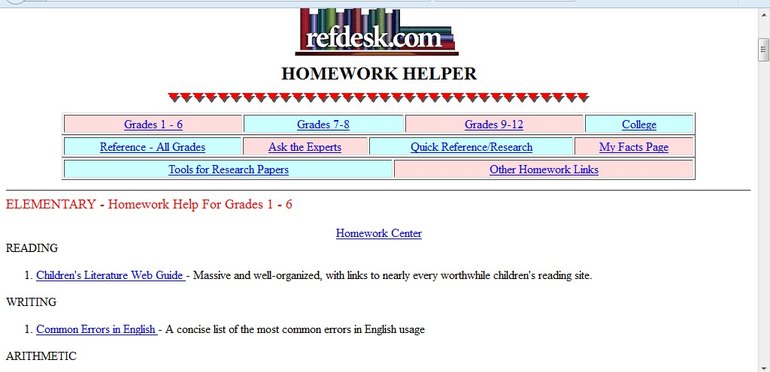

 The Pixel has a 5-inch display with an HD resolution
of 1920 by 1080 pixels. The Pixel XL packs a slightly bigger 5.5-inch,
2560-by-1440-pixel screen. The larger sibling gets additional battery
capacity, too, to help power all those pixels.
The Pixel has a 5-inch display with an HD resolution
of 1920 by 1080 pixels. The Pixel XL packs a slightly bigger 5.5-inch,
2560-by-1440-pixel screen. The larger sibling gets additional battery
capacity, too, to help power all those pixels. Customers get the same three color three options for both the Pixel and the Pixel XL.
Customers get the same three color three options for both the Pixel and the Pixel XL. Speaking of which, because there’s zero lag in
shutter and image capture, the HDR+ setting is enabled by default. As
for sensor size, you'll find a 12.3-megapixel camera in back, and an
8-megapixel selfie camera in front.
Speaking of which, because there’s zero lag in
shutter and image capture, the HDR+ setting is enabled by default. As
for sensor size, you'll find a 12.3-megapixel camera in back, and an
8-megapixel selfie camera in front.